Your August marketing & holiday planner is here!
Use this list of holidays, month-long themes, and stats to inspire new campaign ideas for August. Enjoy!
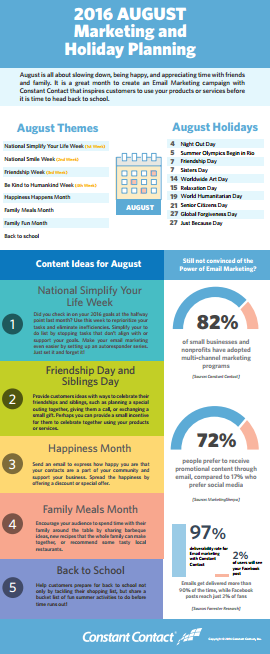
Use this list of holidays, month-long themes, and stats to inspire new campaign ideas for August. Enjoy!
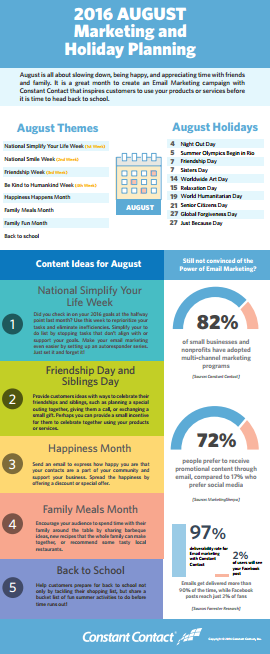

Use this list of holidays, month-long themes, and stats to inspire new email and social media marketing campaign ideas for June. Enjoy!
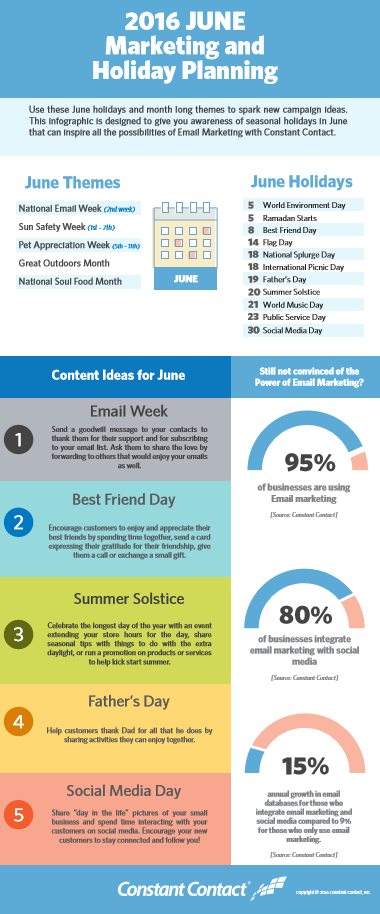
![[Worksheet] 20 Writing Prompts for Quick and Creative Non-promotional Emails](https://www.melaniediehl.com/wp-content/uploads/2016/04/20-prompts.png)
Your customers want more than promotional emails from your retail business.
Are you giving them tips to use your product effectively? Have you introduced them to the people behind your business? When was the last time you asked them for feedback?
To drive sales with email marketing, go beyond self-promotion; look for ways to provide value and build customer relationships.
But even if you want to send a non-promotional email, how do you know what to send?
We get it. Sometimes coming up with an idea is the hardest part.
If you’re stuck, use these 20 writing prompts as inspiration.
Download your writing prompt worksheet to get started right away!
And check out a few examples from other small businesses:
Provide a “how-to” tutorial
Orange Cycle, Orlando, Florida
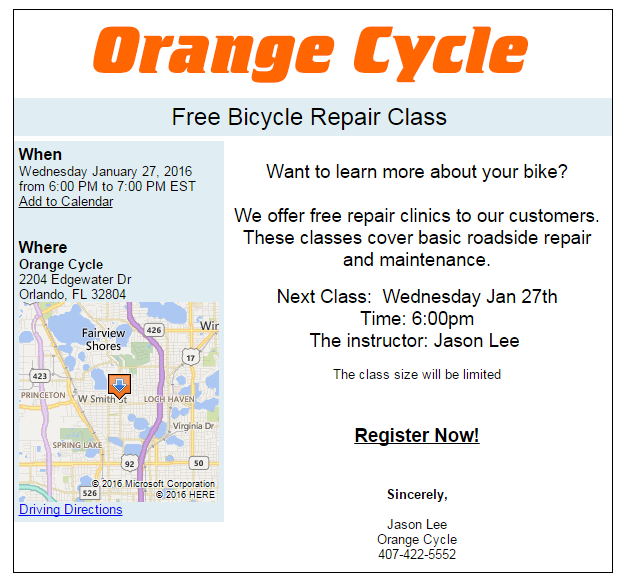
Provide a gift guide
The Basketry, Luling, Louisiana

Highlight your social media profiles
Art Impressions, Salem, Oregon
Syndicated from the Constant Contact Blog ➞ [Worksheet] 20 Writing Prompts for Quick and Creative Non-promotional Emails
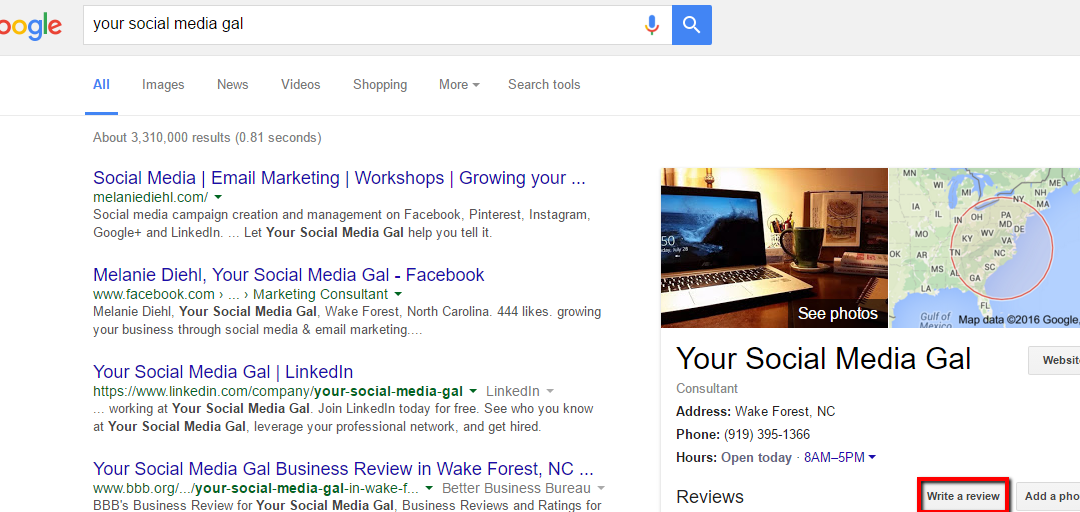
Most businesses understand the importance of managing and monitoring online reputations. And while the old adage “you can’t please all of the people all of the time, but you can please most of the people most of the time” still reigns, it is possible and important to address both the glowing and the not-so-rosy online reviews. One way to override negative reviews is to have loads and loads of positive reviews. Business owners typically cannot remove reviews made by other parties, so the next best thing is to fight back with your Brand Ambassadors (I like to call them Super Fans) creating a positive buzz about the business.
And so many business owners want to know, “How do I get positive online reviews?” Great question! The easy answer is, “Ask for them!”
There are many places for businesses to be reviewed online. The most popular review sites include Google, Yelp, Facebook, TripAdvisor and Angie’s List. These sites each have their own particular method for submitting reviews, and many of them offer log-in with Facebook as an option. However, that’s not the case with Google. It requires the user to log in with their Google account to submit a review.
One important thing to remember: when someone leaves you a positive review, take the time to say thank you. They did you a favor, and a response from the business owner will go a long way. Good luck as you continue monitoring your reputation online!
Here’s are three simple options to offer your reviewer a way to submit a Google Review:
OPTION 1
A postcard or flyer to hand out at your check out station or included in with a sales receipt is an easy way to ask for a review. This simple text is suitable for postcards or small flyers.
Google Business Review how-to (desk-top version)
That’s it!
Google Business Review how-to (mobile version)
OPTION 2
Perhaps you wish to offer a printed or digital version of the instructions: a letter, a flyer, an email. The following instructions would be suitable for a letter or email review request:
Dear [INSERT CUSTOMER NAME],
We appreciate the trust that you have placed in {INSERT YOUR BUSINESS NAME HERE} and we will continue to strive to provide you with a great experience.
If for any reason we have not fulfilled your expectations of us, we would like to take this opportunity to do what we can to correct any issues that might have arisen and continue to build our relationship with you.
Our industry is very competitive, so online reviews are a very important part of our business. We use Google Reviews to assess whether or not we’re doing a great job, keeping our awesome clients like you, happy.
Would you mind leaving us a review about your experience? We know how busy you must be, so for your convenience we’ve included instructions below.
It was really great to work with you, so we hope you will keep in touch with us on Facebook. Here’s where you can find us {YOUR BUSINESS URL HERE}.
Thank you for your continued patronage of our business.
Your friends,
{INSERT YOUR SIGNATURE HERE}
Instructions: How to write a Google review for {INSERT YOUR BUSINESS NAME HERE}:
OPTION 3
Give the reviewer visual step-by-step instructions, suitable for digital or printed purposes.
How to Write a Google Review for Melanie Diehl, Your Social Media Gal
Step 1: Go to Google.com and make sure you are signed into your Gmail account. If you are signed in, you will see something similar to this in the top right of your screen. If you see your name and “Gmail”, this means you are signed in.
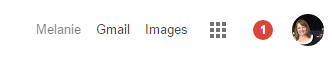
If you are not signed in you will see this in the top right of your screen.
![]()
Simply hit the “Sign in” button and sign in with your gmail address and password.
Step 2: Search for “Your Social Media Gal” in Google.com. You should now see this search result:
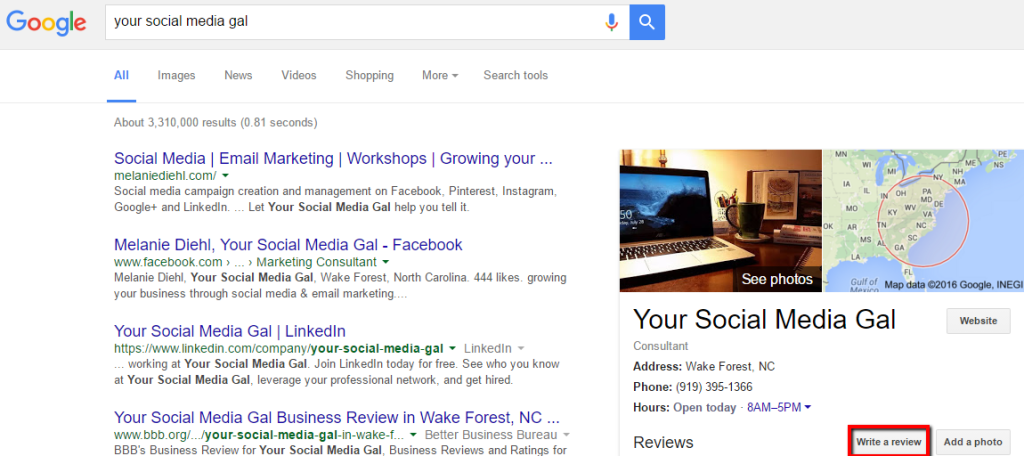
If you click on “Write a review” on the right hand side of the screen, a popup box will appear like this:
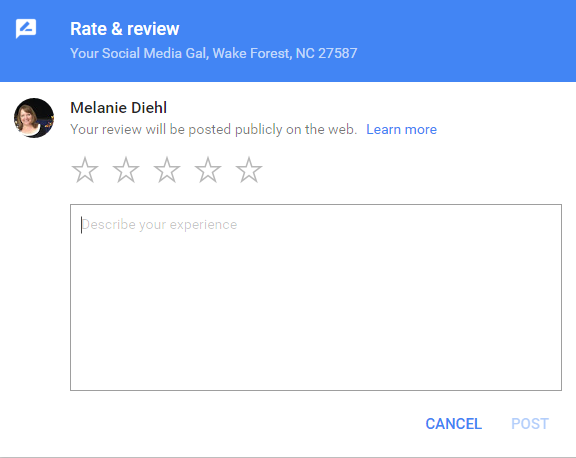
Rate your experience by clicking on the star rating at the top, write your review in the box and hit “Publish” when done.
![]() To get your email opened and read, you understand the importance of sending it at the right time. You understand the importance of a compelling subject line. You understand the importance of segmentation: sending the proper message to the proper group.
To get your email opened and read, you understand the importance of sending it at the right time. You understand the importance of a compelling subject line. You understand the importance of segmentation: sending the proper message to the proper group.
So now you’ve got them interested in your email, but what are you going to talk about? Many marketers get stuck here. Deciding what to write can be a little less confusing by following these concepts.
Here’s a list of ideas to get you started today!
At the end of the day, it’s so important to remember that content marketing really isn’t about what you want to say, but about what your audience wants to hear. You know your tribe, so speak their language! Marketers who can remember this and implement it will do well.