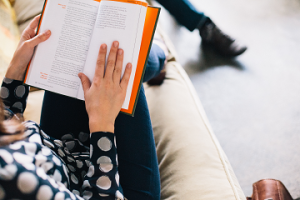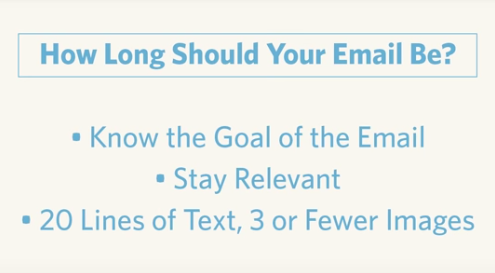
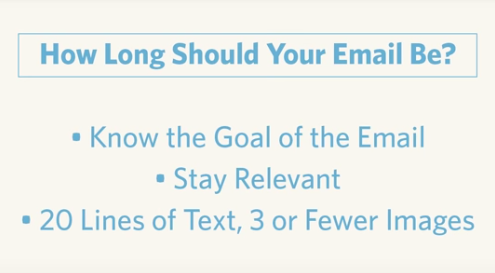

social media tips you can use now, part 2
Part 2 of an ongoing series, discussing social media tips you can put to work right now.
- Follow the 80/20 rule: posts that offer perceived value to others and are NOT self-promotions will garner the best fans. For every self-promo post, offer 4 posts that promote other businesses or community figures, events, etc.
- Like other Pages that are complimentary to your business and like what they are posting (again, use caution and do not “over-like:” one of the worst behaviors is to be perceived as “spammy”). Additionally, like Pages where YOU do business: the hairdresser, the coffee shop, the local newspaper, your church, etc.
- Be genuine and authentic. Tell YOUR story with your words, and be transparent whenever possible. If you have a customer service issue that starts online, address it tactfully and then attempt to resolve it privately. This is the time for your customer service skills to shine! Your honesty and authenticity will show all of your fans and followers that you are the “real deal.”
- Unless religion or politics is your business, keep your personal opinions off your business page. There is no reason to possibly alienate a current or potential customer just because of a difference of personal beliefs. Those who care to share their personal opinions online should do post on their personal profile, keeping in mind your privacy settings and that YOU are your personal brand, so be judicious!
- Share {selectively} your business posts on your personal profile. Your friends and family are interested in your business, but only just a little. If they really want to know what’s going on in your business, they will follow your business page!
- Use the post scheduler on the update status bar to make your life a little easier. You can schedule posts up to 6 months or more in advance.
- Thank your new fans: “Thanks to our newest fans Mary Smith, John Doe, and Sally SoAndSo! We hope you will tell your friends about us!” Pages sometimes can tag people, but don’t worry if you can’t. People still love to be recognized personally.
- Share a personal story from time to time. Nothing crazy, just a little tidbit for your fans to know there’s a real person here, not just some computer churning out automated posts. Example, “It’s been raining cats and dogs here at XYZ headquarters; any suggestions on where to get some good galoshes?” or “Working from home today, and my little doggy is snoring in the chair beside me.” And post a pic of the doggy.
- If you have the option, ask someone you trust to review your business.
- If you have video, post it! People LOVE videos. They don’t have to be professional: take a look at YouTube; it’s mostly videos caught on cell phones, and that’s ok! Just make it short and sweet and authentic!

5 reasons to blog for your business
Marketers have learned so much about consumer behavior through the various social media platforms, including whether or not to do business with a company, monitoring peer reviews, and much more. Today, more than ever, marketers are turning to these channels to create brand personality and hold dialogue with the tech-savvy consumers.
Among the most valuable digital tools available to a company, the top 3 are: a blog, a website (especially mobile-optimized), an email service provider.
Nearly 40% of US companies use blogs for marketing purposes. Today, we are going to explore the 5 Reasons to Blog For Your Business.
1. You own the content!
The content you create and post to your blog is YOURS. If Facebook or Twitter or Instagram shut down today, you’d still own your blog and your content. Your business will always maintain control over your most important blog asset: the content! TIP: focus on newsworthy content created for your audience.
2. Drive traffic to your website
With the original content now created and living on your website, you have made things a bit easier when it comes to posting on your social media channels. It is so easy to post a link to your blog, accompanied by an interesting visual, and send fans/followers to your website to read the “rest of the story.” This also works just as well when publishing your e-news or announcements. Additionally, regularly publishing to your blog increases your SEO/SERP inherently by the use of keywords and relevant expressions. TIP: strategically use industry keywords, backlinks, and inbound links to support SEO.
3. Position your business as an Industry Leader
By blogging about what you know, and sharing this within your target market, you position yourself as the resource within your industry. For example, for the local independent MLM sales representative, it is so easy to create a blog post: snap a photo or two of some happy customers using your products, get a testimonial from those same happy customers, and post the story to your blog, remembering to use your keywords. Be sure to share your blogpost and get your followers to comment on the post. TIP: Focus on industry trends, best practices, and case studies.

Blogs provide another source to deepen the connection with your customer. Your customers like to know YOU, and this is a great way to strengthen your relationships. TIP: Allow comments on your blog posts, and personally respond to those comments. This has a wide-reaching effect, as other readers will see your interactions and have a positive image of your business.
5. It’s easy to use!
There are several options available when getting started blogging. One of the easiest tools to use is blogspot, a free platform from Google. While it’s generally not an integrated part of a business website, it is a free, easy way to get started. Once you get hang of it, think about using the blogging platform available on your website. TIP: As recommended to business owners getting started using social media marketing, take baby steps! Start small, get your feet wet, and then just go for it!
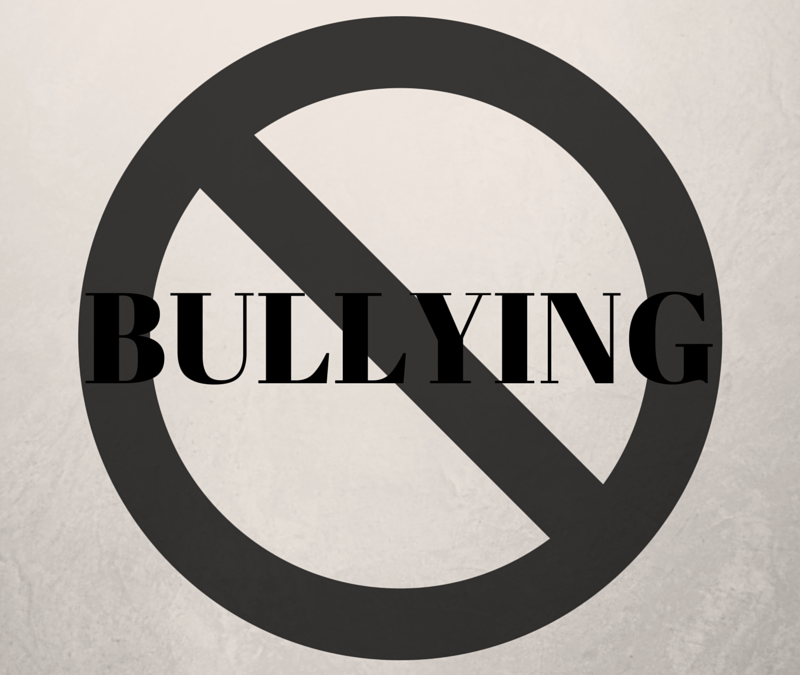
social media bullying
Bully (n.) a blustering, quarrelsome, overbearing person who habitually badgers and intimidates smaller or weaker people.
Nobody is a stranger to the term. Bullying is rampant in our society, and has become more so with the technology we have today. It seems to be easier than ever for bullying to take place with texting and the lightening-fast social media tools of Facebook, Twitter, Instagram, You Tube, and so on. So many of our youth are armed with their cell phones, and they seem to be connected to their devices 24-hours a day. How do we as a society address this problem?
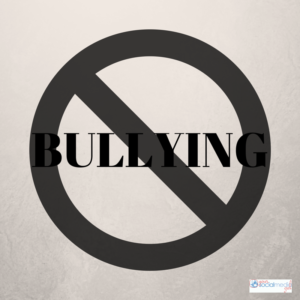
Too many of our young people have fallen victim to bullying; some teens have even taken their own lives due to the extreme bullying they have endured. This tragedy should never again occur.
As parents, teachers, community leaders, adults, it is our duty it is our due diligence to put a stop to this. Handing over the computers, tablets, cell phones to young people should come with strings attached. Adults should have full access to these devices, and the social media accounts that are being utilized, to keep a watchful eye on the conversations taking place. Just as we would not hand over the car keys to someone without the proper training, we should practice the same with texting and social media.
I am a believer that an individual’s privacy should be respected, and this can become a battle between parent and child; but if there is nothing to hide, that becomes a moot point. Finding balance and establishing trust is key to making this work. Let’s not let another young person’s life end too soon because we are not vigilant in protecting them.
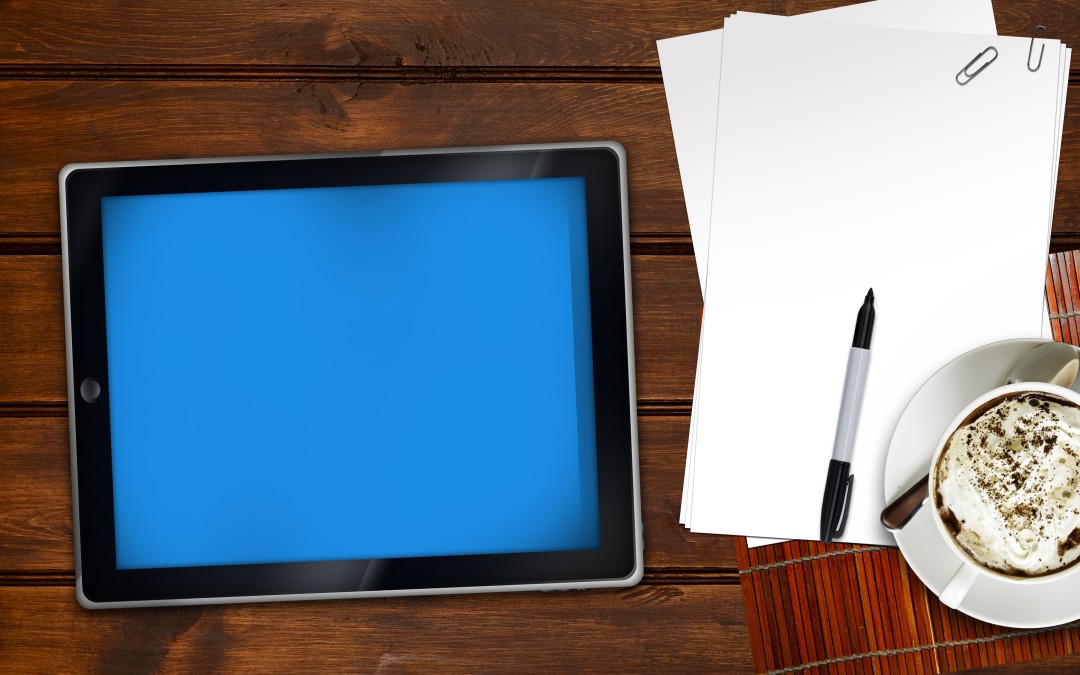
An Organized Working Space
Refresh your working space for the new year.
Guest blogger Cyndy Ratcliffe, Certified Professional Organizer®, Organizing Solutions, Inc.
As Melanie invited me to be a guest blogger to share some organizing tips I was reminded of this quote “Don’t be too busy mopping the floor to turn off the faucet” unknown
So often we are running so fast that we continue running without stopping to evaluate what we might change to be more productive and less stressed. An organized working space is a great start! The number one question I hear when it comes to this type of project is “Where do I start?” To answer that question I’d like to share a 4-step process for getting your workspace organized.
- CLEAR – the old
The new year is a great time to clear off your desktop, old files, binders, books and supply closets. Statistics show that we only retrieve 20% of what we file so be aggressive. Set up a shred bin and large garbage can for the items you can get rid of, there will probably be many. You may find information that is legal, tax or past client related which you need to hang on to should the need arise in the future. Create an archive box for these items and get them out of your current office space. You can retrieve them should the need arise in the future … it rarely does.
- CATEGORIZE – the physical items you are keeping
Sort the items you want to keep by category. Some examples might be working files, resources, and office supplies (mailing, printing, and writing). Just create an area to categorize them as you are sorting. The next step will help you with containing them.
3. CONTAIN
This step is about finding the right containers for the items you have categorized.
Here are some recommendations:
- Open bins within arm’s reach of your desk labeled “in”, “Action/working”, “pending” and “to read”.
- A desktop file to store all your recurring work folders on your desktop.
- Deep drawer dividers for your desk drawers to keep items organized.
- A-Z guides for easy retrieval of your files.

Deep drawer dividers for your desk drawers help keep items organized.
4. PLACE – the contained categories in an efficient location
Set up regularly used items to be within reach while you are sitting at your desk. If you are right handed items like office supplies, shredder printer and the desktop file may work most efficiently to your right. I have a bookshelf to the right of my desk for easy access to binders, mailing supplies, my printer, the recycle bin and my client preparation supplies. Everything at the ready!
So, schedule blocks of time in the next week to “turn off your faucet”. Start by clearing out the old. It doesn’t have to be done in a day. Commit 30 minutes each day until you feel like the faucet is off and your desktop and office space are working efficiently for you.

Managing your time spent on social media
I frequently hear the same question: how much time should a business owner or professional spend on social media per day or week?

My general response is most maintenance work (responding to posts and requests, sharing, pinning/re-pinning, and re-tweeting, etc.) can be done in less than 20 minutes per day. However, to do this, one must set aside a larger chunk of time during the week (Sunday afternoon?) to schedule posts in advance.
Create a plan: what will you discuss/post for the next week? Will you post photos, tips of the day, blog or article links? Collect all your information, and check that your links are correct. Use a link shortener if necessary: bit.ly and ow.ly are easy tools that are free and can track your links.
Use a scheduling tool. Facebook has a post scheduler right on the status update bar, and it is very easy to review and/or edit scheduled posts from the Activity Log. Hootsuite.com is an effective tool that offers several packages; the free plan allows users to manage up to 3 social media sites, which is generally sufficient for most business owners and professionals. And then there is TweetDeck, another free tool that integrates Twitter with other social media sites.
Go old-school: use a timer! Don’t spend any more time on social media sites than you really want. Social media is meant to be just one of the tools in your marketing tool kit, and it is meant to be FUN! So, take those online relationships offline, and enjoy your life!