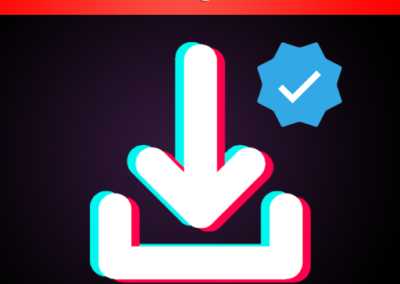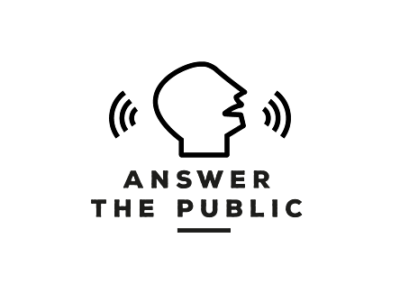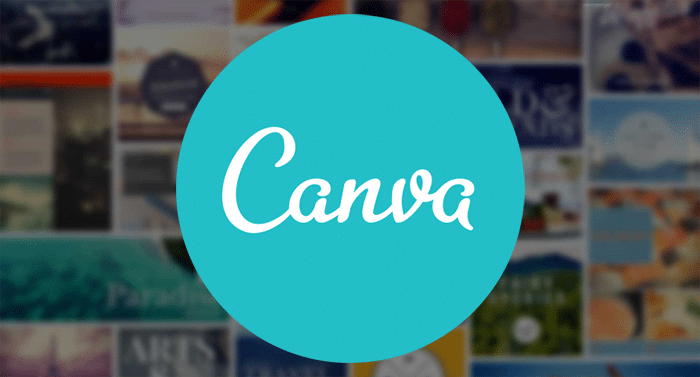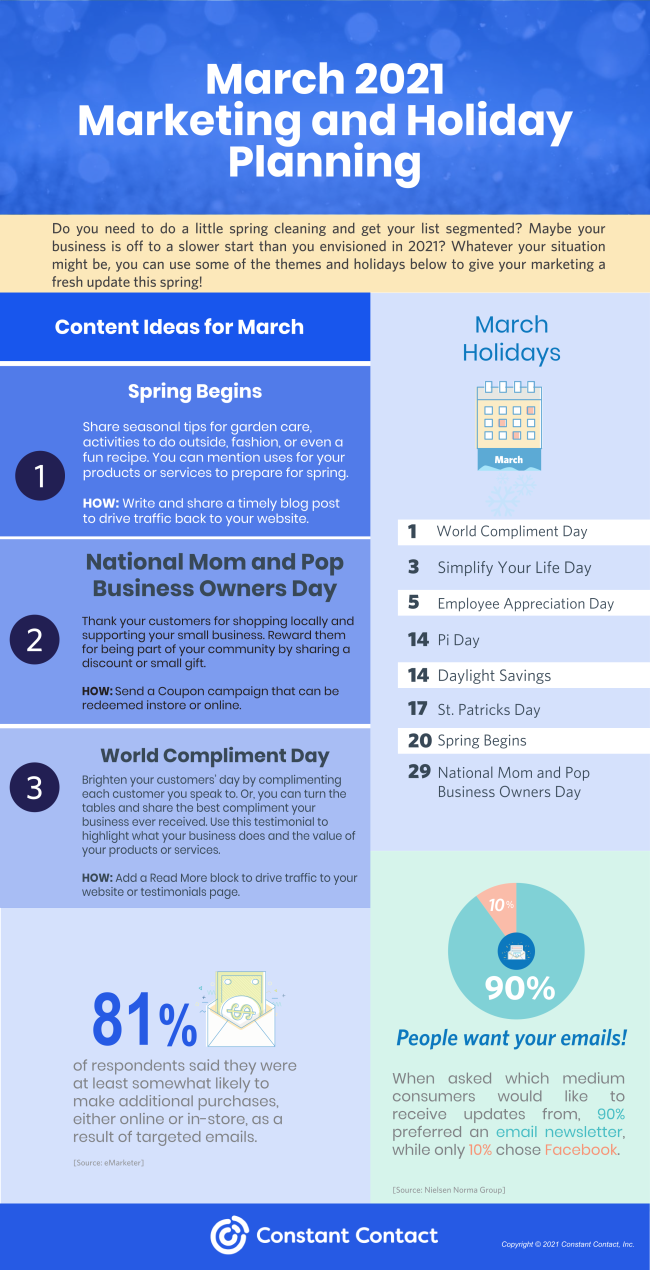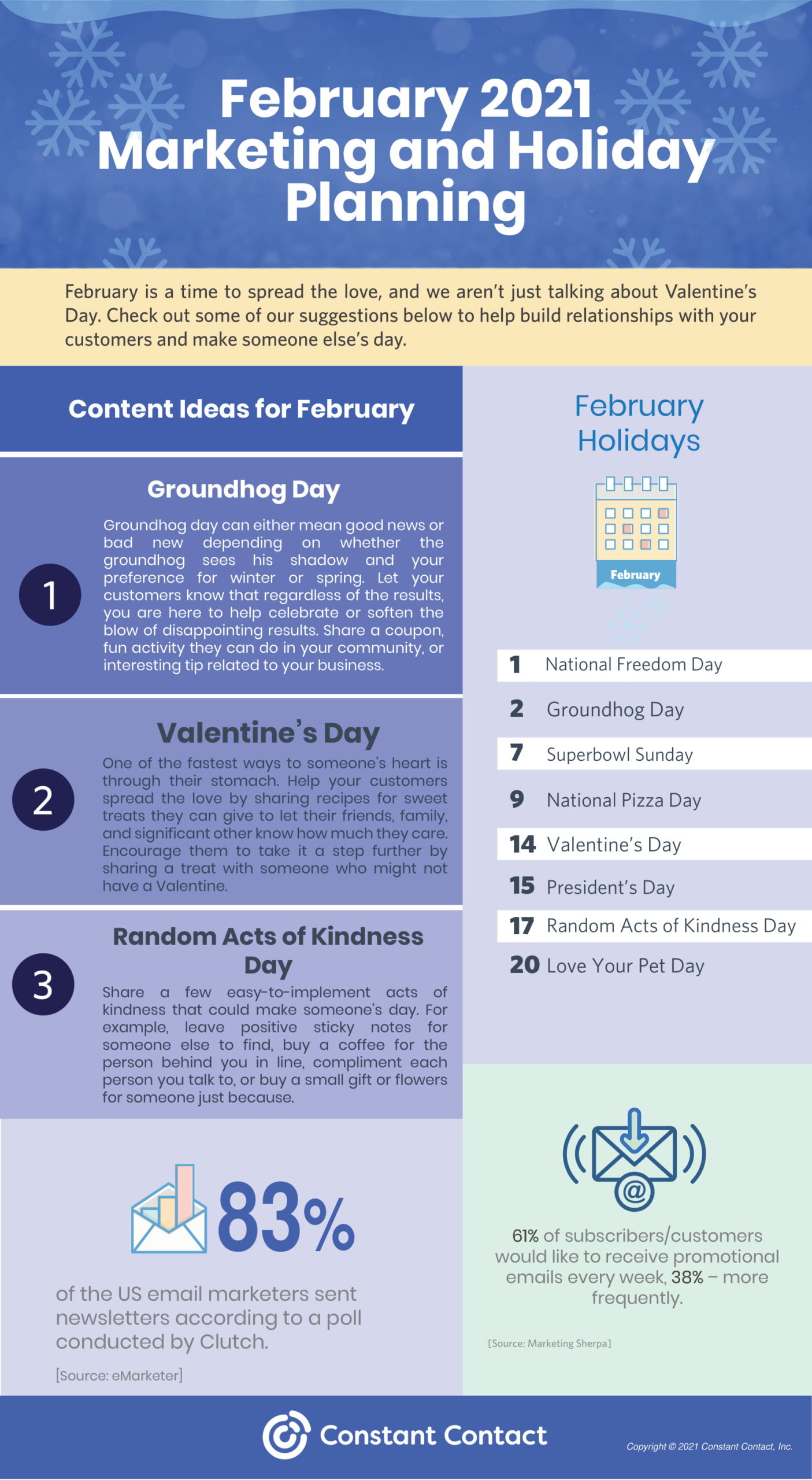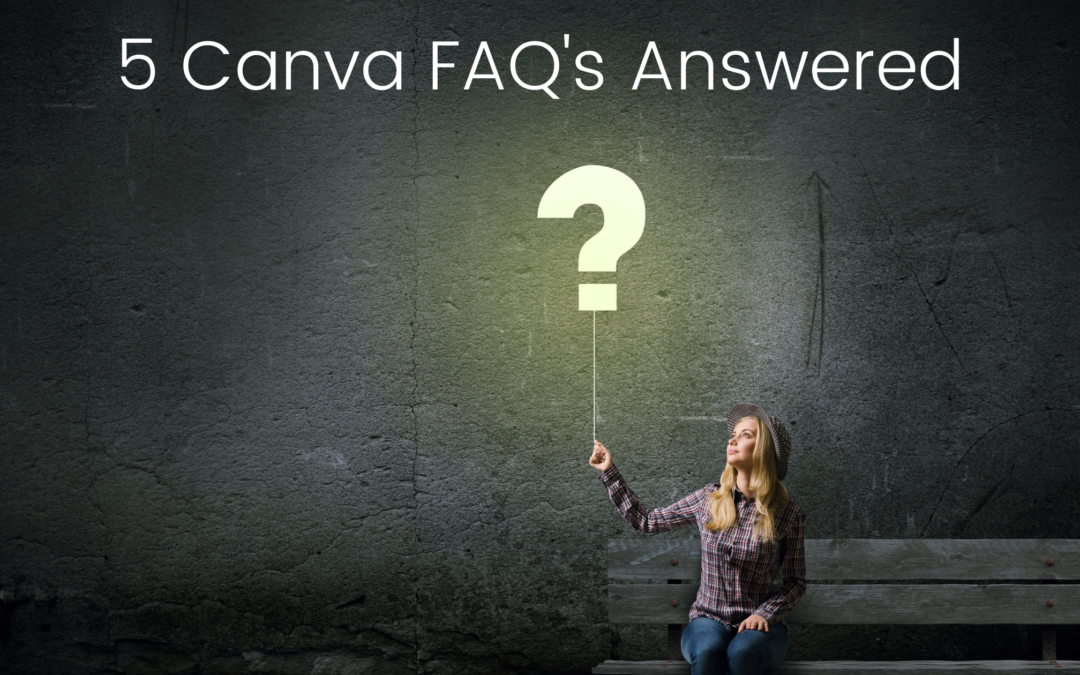
5 Canva Questions Answered
5 Canva questions answered
I teach a lot of webinars and seminars. And I always learn something new, even as the instructor. Lately I’ve been hosting a lot of Canva sessions. Today I’m sharing answers to a few questions I recently received.
Q: Canva has presentations?
A: Yes! And you can present them in a variety of different ways. If you have a good internet signal, you can present directly through the Canva platform. Alternatively, you can download the presentation as a PowerPoint. You can even present and record your Canva presentations, but this is in BETA, so it’s possible not everyone has access to that option.
Q: I see Canva has options to schedule posts to my social media platforms. Can I schedule multiple posts per platform per day?
A: Canva offers posting to many of the popular social media platforms including Facebook pages, Facebook groups, Pinterest, LinkedIn profiles and company pages, Twitter and Instagram. In Canva pro these posts can be scheduled in advance, and yes multiple posts per platform per day.
Q: Can I publish an ebook to Amazon KDP?
A: This was a new question for me! According to my research, the quick answer is yes, you can publish from Canva to KDP, following these loose steps: create your book in Canva, download as a PDF to print, then upload the file to KDP.
Q: Can I create a logo in Canva?
A: Yes, you certainly can create a logo in Canva. However, the file types for download are limited to .jpg and .png files. If you need your logo in other formats (like .ai or .eps), you’ll need another tool (or graphic designer) to convert your files.
Q: Do I have to have the paid Canva account?
A: Many of the actions you’ll take in creating designs in Canva can be accomplished in the free account. However, there are numerous benefits to the pro account, including multiple brand kits, the ability to schedule posts in advance, access to millions of premium assets (images, videos, audio, etc) and much more. My affiliate link to get started on Canva pro can be found here; bonus: the first 30 days of pro are free!
I love teaching and I love learning, and I always learn something new whenever I teach. It’s the best of both worlds.
Check out the events calendar and join me at an upcoming webinar or seminar.