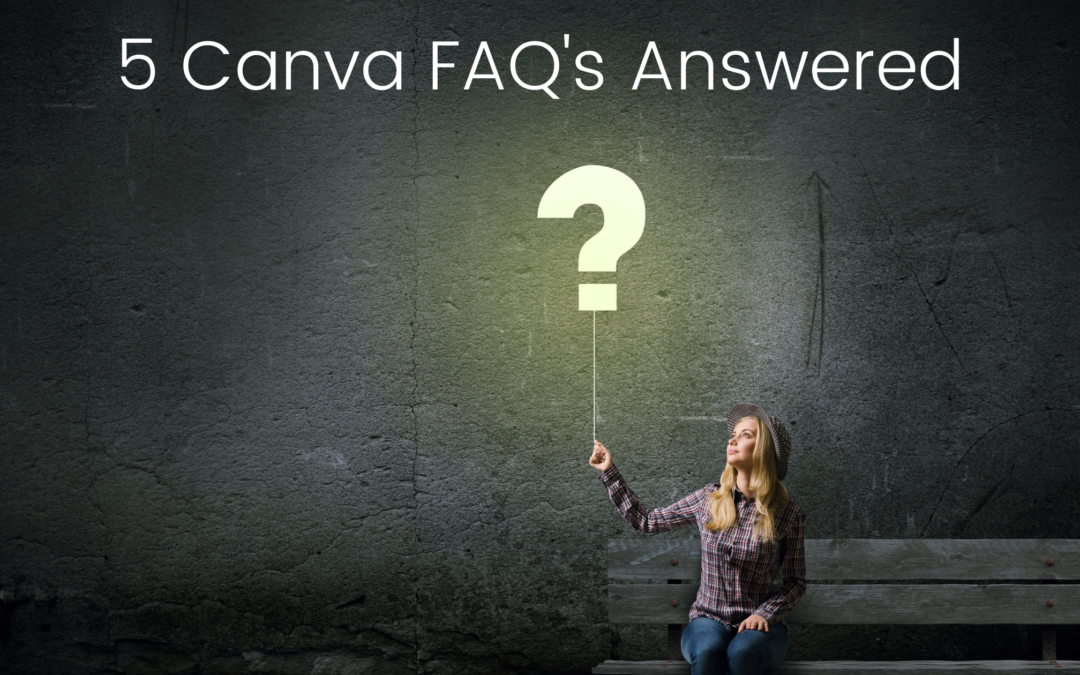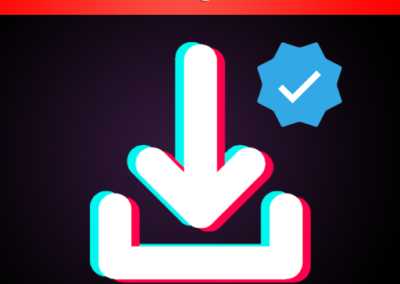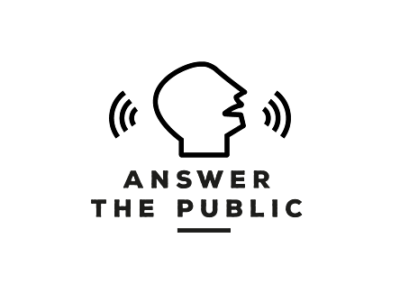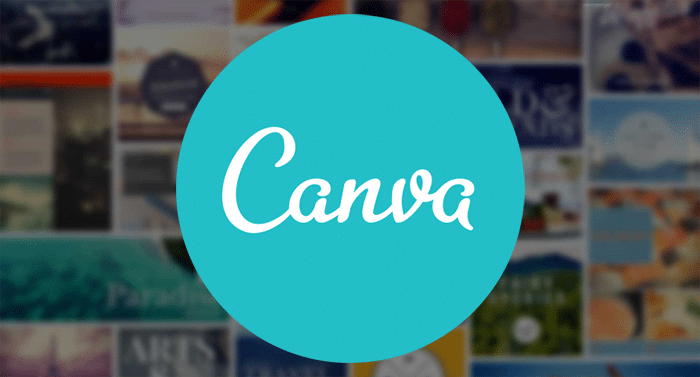Content Marketing Outline
Why do I need a content marketing outline?
According to Content Marketing Institute, the term content marketing is defined as “a marketing technique of creating and distributing relevant and valuable content to attract, acquire, and engage a clearly defined and understood target audience – with the objective of driving profitable customer action.” Simply put, it’s basically any form of online marketing that focuses on providing value in the form of content to an audience.
Like other forms of marketing, we need to create a marketing strategy and outline to achieve the desired results through our projects. For example, if you’re creating a blog post about how Uber’s new driver process is going to end the world as we know it, don’t just put your fingers on the keyboard and start typing.
Instead, create a content marketing plan to outline the purpose of your article, how you’re going to connect with your audience, where you’ll distribute it, who it’s aimed at and why they should care about what you’ve got to say (among other things). If you write content without a plan, you risk wasting time and money on projects that won’t do anything to move your business forward.
Let’s get started outlining your Content Marketing Plan by defining your content marketing goals. The purpose of this outline is to help you focus on the outcome for each piece of content so that you can create meaningful and valuable pieces of content.
When you’re planning how to achieve your goals, ask yourself the following questions:
- Who is my primary target audience?
- Why should they care about what I have to say?
- How am I going to reach them and get their attention (i.e. through keyword research, SEO, social media or something else)?
- What kind of content am I going to create (i.e. a blog post, an eBook, an infographic or something else)?
- What do I want my readers to do at the end (i.e. buy something, request a call with our sales team etc.)?
- How am I going to track the success of my content marketing?
Let’s address each one of these questions in more detail…
Who is my primary target audience?
The first step when starting any content marketing plan is to find out who your target audience is. It’s very easy to assume that everyone wants what you have but in reality, that often isn’t the case unless you’re an established brand with plenty of name recognition and a solid reputation.
That’s why it’s a good idea to identify your target audience before you start writing and distributing content. It’ll help you create the right kind of content for your audience so that they’re more likely to listen to what you have to say and take action on it (i.e. buying your product or service).
If you’re unsure about who you’re targeting, do some basic market research to find out who your ideal customers are. Also, think about what they need and want so that you can create content that will help them in some way.
Get to know your primary target audience by performing an Avatar Study. Know what kind of content will resonate with them and why would it be beneficial to them to listen to you in the first place.
Learn more about Avatar Studies here.
Why should they care about what I have to say?
Think about how you want to communicate with your target audience and identify the marketing techniques that are most likely to resonate with them. For example, if you’re selling a product for consumers then it’s probably not going to be beneficial to write content geared towards small business owners.
However, if you’re selling a course related to running a small business, then it’s critical to target smaller businesses with your content in order to appeal to them and learn more about what they want. In other words, “how” you write or distribute content is as important as the topic itself.
How am I going to reach them and get their attention?
The type of content you create will depend on how you plan to communicate it. For example, if the main purpose is to drive site traffic, then an eBook might be more suitable than a blog post with a sales page attached (although they could still be useful). Alternatively, if you want to position yourself as an industry expert, then a useful blog post with great comments and links might be the better option.
Whatever content you create, it’s important to make sure that it’s going to reach your target audience. The best way is to identify how and where they hang out online so that you can share your content on the right social media platforms, blogs, and forums.
What kind of content am I going to create?
When deciding what type of content you’re going to create, think about how it will solve a problem or fill a need for your audience. This means that the goal of your content should be to provide value in some way rather than to just sell your product.
Also, don’t write something that has been created before and shared on a similar platform in the past. In other words, if you’ve seen an infographic about social media marketing then make sure there’s enough original content to set yours apart from the competition. If not, it’s probably best to brainstorm some other ideas.
You can’t go wrong with the following types of content:
- Infographics
- EBooks
- Videos
- Blogging
How long should the content be? We usually recommend 500 words for a blog post. But there’s no hard and fast rule, so if you can only write 300 words, that’s ok too. The purpose is to share information with your audience and position yourself as an industry expert.
What should I say in the content? Make sure that you’re not just sharing information but also providing great value. In other words, your audience needs to understand how they will benefit from what you have written. This means that you should include things like links to your own website and/or useful resources.
How often should I create new content? You should aim to share at least one piece of great quality content per week. The number will depend on how popular and active your target audience is online.
How am I going to share the content? Before you even think about writing a single word, it’s important that you know how and where your audience is going to receive it. For example, if your main goal is to drive traffic to your website, then it’s best to share the content on social media platforms that will reach a wide audience. Depending on your audience, Facebook, Instagram, and Google My Business is a great place to start posting your content. Alternatively, if you want to position yourself as an industry expert then it might make more sense to guest post online (or even create your own blog).
The great thing about content marketing is that it’s a long-term strategy. This means that you don’t have to share everything at once. Instead, you can share it on an ongoing basis over time so that the information keeps coming up in search results and helps to build your reputation as an industry expert.
What do I want my readers to do at the end?
Sometimes you’ll want to create content simply for the purpose of educating your readers, and that’s perfectly fine. But more often than not you’ll want your readers to take some type of action. That may be something as simple as reading a related article or following you on social media. Perhaps you want your reader to schedule a call with your sales team, add an item to their cart, sign up for your emails, or write you a review. All of these items fall under the category of Call To Action (or CTA). Having a strong call to action is what takes your content from passive to active and does what marketing is meant to do: nurture and generate leads!
How am I going to track the success of my content marketing? While most people think that the only way to see whether a piece of content has been successful is to look at the traffic or sales, this isn’t actually true. You also need to consider how many shares and comments your posts receive on social media. Keep an eye on your Google Analytics and email service providers. Watch the numbers and track the trends: you should see an uptick in visitors after a successful content marketing campaign.