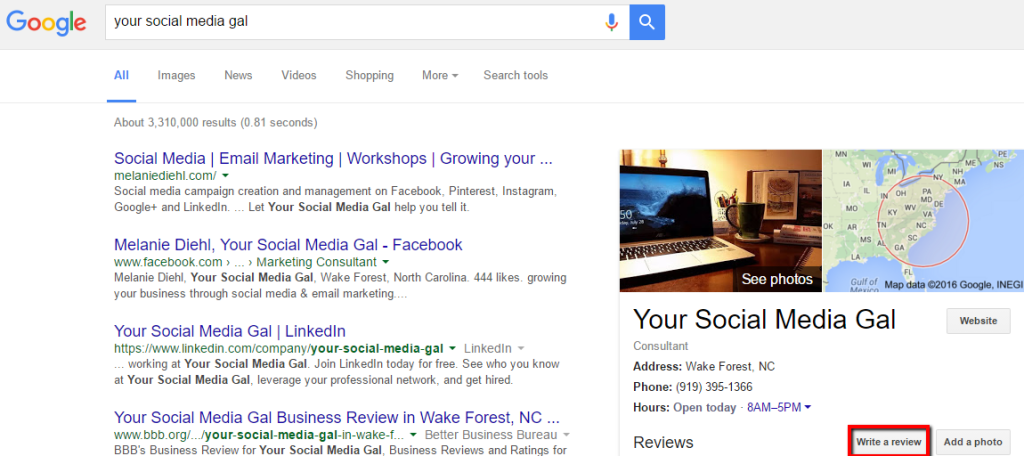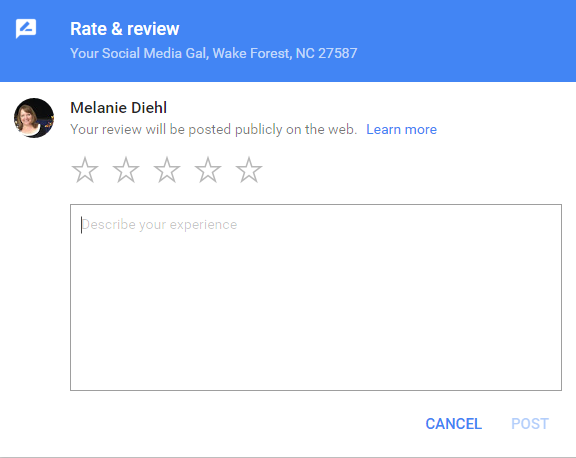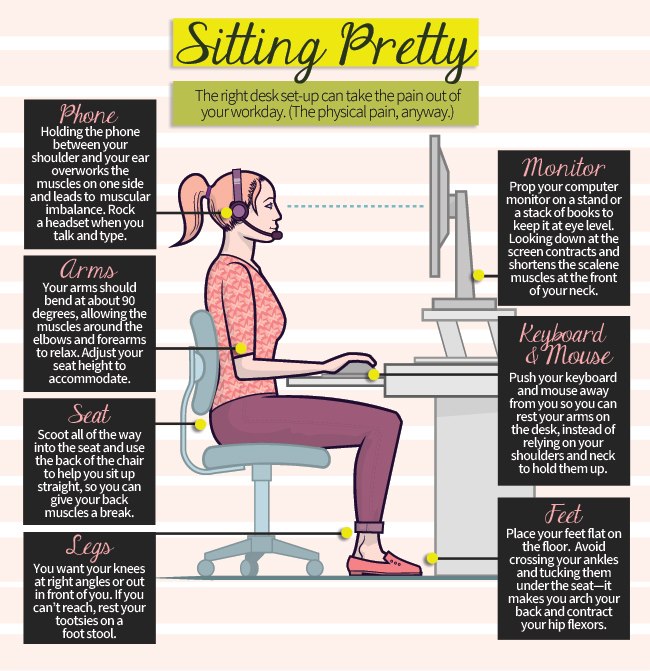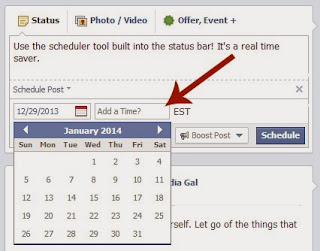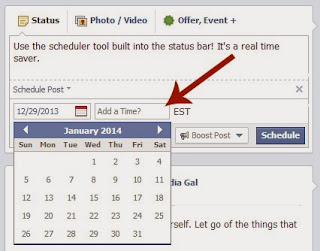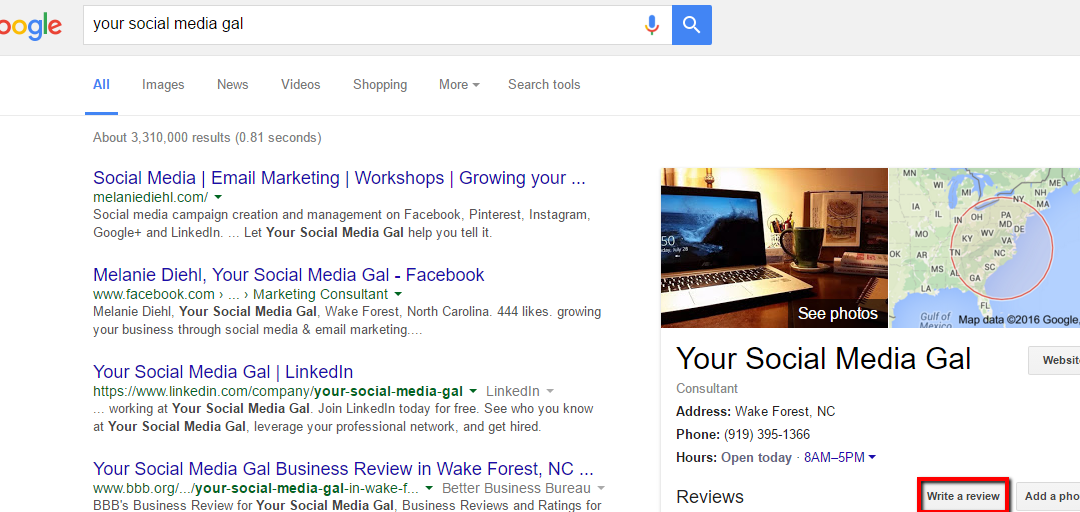
by MelanieD | Mar 16, 2016 | Blog, Uncategorized
Most businesses understand the importance of managing and monitoring online reputations. And while the old adage “you can’t please all of the people all of the time, but you can please most of the people most of the time” still reigns, it is possible and important to address both the glowing and the not-so-rosy online reviews. One way to override negative reviews is to have loads and loads of positive reviews. Business owners typically cannot remove reviews made by other parties, so the next best thing is to fight back with your Brand Ambassadors (I like to call them Super Fans) creating a positive buzz about the business.
And so many business owners want to know, “How do I get positive online reviews?” Great question! The easy answer is, “Ask for them!”
There are many places for businesses to be reviewed online. The most popular review sites include Google, Yelp, Facebook, TripAdvisor and Angie’s List. These sites each have their own particular method for submitting reviews, and many of them offer log-in with Facebook as an option. However, that’s not the case with Google. It requires the user to log in with their Google account to submit a review.
One important thing to remember: when someone leaves you a positive review, take the time to say thank you. They did you a favor, and a response from the business owner will go a long way. Good luck as you continue monitoring your reputation online!
Here’s are three simple options to offer your reviewer a way to submit a Google Review:
OPTION 1
A postcard or flyer to hand out at your check out station or included in with a sales receipt is an easy way to ask for a review. This simple text is suitable for postcards or small flyers.
Google Business Review how-to (desk-top version)
- Log into google+ at plus.google.com (or sign up at accounts.google.com/signup)
- Hover over the home icon to expand the left menu, then select the local icon along the left side of the screen
- Search for “Your Business Name” and click on the link for “Your Business Name” in the results listing
- Click on the white “Write a Review” box. Select a number of stars, enter your review, and click publish.
That’s it!
Google Business Review how-to (mobile version)
- Open your google maps app
- Search for “Your Business Name” and click on the link for “Your Business Name” in the results
- Click on the “Write a Review” box. Select a number of stars, enter your review, and click publish.
OPTION 2
Perhaps you wish to offer a printed or digital version of the instructions: a letter, a flyer, an email. The following instructions would be suitable for a letter or email review request:
Dear [INSERT CUSTOMER NAME],
We appreciate the trust that you have placed in {INSERT YOUR BUSINESS NAME HERE} and we will continue to strive to provide you with a great experience.
If for any reason we have not fulfilled your expectations of us, we would like to take this opportunity to do what we can to correct any issues that might have arisen and continue to build our relationship with you.
Our industry is very competitive, so online reviews are a very important part of our business. We use Google Reviews to assess whether or not we’re doing a great job, keeping our awesome clients like you, happy.
Would you mind leaving us a review about your experience? We know how busy you must be, so for your convenience we’ve included instructions below.
It was really great to work with you, so we hope you will keep in touch with us on Facebook. Here’s where you can find us {YOUR BUSINESS URL HERE}.
Thank you for your continued patronage of our business.
Your friends,
{INSERT YOUR SIGNATURE HERE}
Instructions: How to write a Google review for {INSERT YOUR BUSINESS NAME HERE}:
- Sign into your gmail account (you must have a gmail account for a google review)
- Visit plus.google.com/local
- Where it says “Search for restaurants, hotels, and more” type in {INSERT YOUR BUSINESS NAME HERE}
- Next to that box, type in {INSERT YOUR BUSINESS CITY & STATE HERE}
- Our business will come up in search results
- Click the Write a review button (the pencil icon) above the photo.
- Rate your experience on a 1(Poor) to 5(Excellent) star scale. (Some things to consider writing: why you decided to work with us, anything we’ve done to “WOW” you during your experience, any information you think will be helpful for future customers to know would be appreciated!)
- When you’re done, click Publish.
- Thank you from all of us at {INSERT YOUR BUSINESS NAME HERE}.
OPTION 3
Give the reviewer visual step-by-step instructions, suitable for digital or printed purposes.
How to Write a Google Review for Melanie Diehl, Your Social Media Gal
Step 1: Go to Google.com and make sure you are signed into your Gmail account. If you are signed in, you will see something similar to this in the top right of your screen. If you see your name and “Gmail”, this means you are signed in.
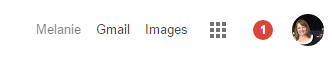
If you are not signed in you will see this in the top right of your screen.

Simply hit the “Sign in” button and sign in with your gmail address and password.
Step 2: Search for “Your Social Media Gal” in Google.com. You should now see this search result:
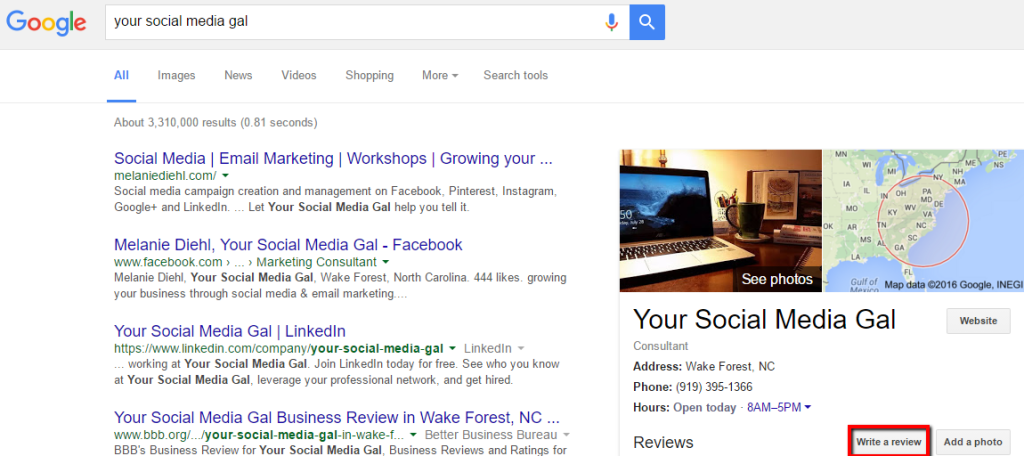
If you click on “Write a review” on the right hand side of the screen, a popup box will appear like this:
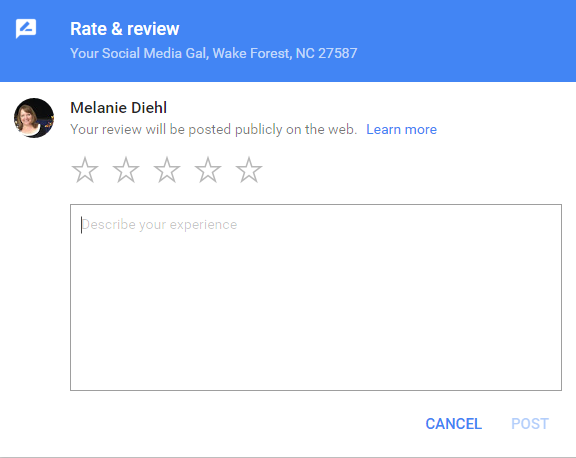
Rate your experience by clicking on the star rating at the top, write your review in the box and hit “Publish” when done.

by MelanieD | May 30, 2015 | Uncategorized
Shop Local Rolesville had a very successful event on Saturday, May 16, 2015. Sixteen local businesses participated in our 2nd quarter event.
Melanie Diehl, local business woman and one of the event organizers, shopped all day and shares her adventure.
“My first stop was the Rolesville Farmers Market. Even though the market wasn’t an official participant, it doesn’t get much more local than this. I met local farmers and business owners who offered samples and business cards. One of my favorite purchases at the market: snickerdoodle cookies from Michele Bobe of Scrumdelicious.
“I tried to visit every business who participated in the event and take pictures of my purchases. I really enjoyed visiting with the business owners, and look forward to shopping with them again in the future. It was a truly enjoyable experience, and I encourage everyone to support our local business community!”
Don’t forget to follow us on Facebook and join our mailing list for regular updates, and join us for our 3rd quarter event on Saturday, August 15th!
Diehl shares her day with pictures:
 |
The Bobe family of Scrumdelicious at the Rolesville Farmers Market.
|
 |
Ace Hardware of Rolesville had a sale on plants. I got basil, thyme & parsley for my garden!
|
 |
The chef salad from Anzio’s Pizza is always made fresh, and I love it!
|
 |
Vanessa Davis of Dirty Dogs Spa sells
locally made candles–a shop local
double dip for me! |
 |
At Flower Creations, I hand picked some
fresh flowers to create my own arrangement
at home! Thanks, Jenny Kelton!
|
 |
Heritage Market had a sale on NC cheeses and wine, so I stocked up!
|
 |
I got a hot dog for my husband and a cold root beer for me at Jim’s Old Tyme Hot Dogs.
|
 |
The great folks at Macon Garden Center helped me pick some flowers for my front porch flower pots.
That place is bigger than I thought!
|
 |
My husband loves apple pie, and when I got this amazing creation at MB’s Tasty Pastries, I got a free Lumpy’s Ice Cream (locally made in Wake Forest) from the Heritage Market. Triple-dip local shopping!
|
 |
While at MB’s and the Heritage Market, I found a local produce stand. Couldn’t pass the opportunity to get some good things for supper tonight!
|
 |
Deborah at Pope’s Dry Cleaners was
happy to help me in getting my drapes
dry cleaned. |
 |
Jumpin’ Jojo’s offer is a free popcorn with
the purchase of an entry. I got my snack
when I purchased a gift card for my godson. |
 |
Flying Froyo wasn’t open yet, but I did stop by and snap a picture of their storefront.
They have amazing froyo and sorbet. |

by MelanieD | Jan 23, 2015 | Shop Local, Uncategorized
Shop Local. Shop Small. Shop Rolesville NC
Our History

In October 2014, local business owner Melanie Diehl, Your Social Media Gal, decided to work with business owners in the Rolesville NC area to promote them on Small Business Saturday. Diehl applied for and was approved as a Neighborhood Champion through the American Express Small Business Saturday website. Being a neighborhood champion gave her the tools and marketing materials necessary to provide to the local business community and help them promote their goods and services. Armed with flyers, reusable shopping bags and balloons, Diehl set out to educate these local business owners about how to participate in Small Business Saturday and “get in on the spending action taking place during this holiday shopping weekend.”
Diehl partnered with the local weekly newspaper, The Rolesville Weekly, and the participating business owners advertised their specials to help spread awareness of this first event to take place in Rolesville.
 |
Neighborhood Champion Melanie Diehl (l)
with a shopper from Ohio (c) and her
sister (r) on Small Business Saturday |
On the cold morning of Saturday, November 29, 2014, Diehl and two friends set up shop on Main Street, in front of the local coffee shop, The Coffee Lodge, and passed out shopping bags, shopping lists and other Shop Small branded products to the shoppers, in hopes of sending them on to the business owners.
Several shoppers visited ALL 10 participating businesses and took “selfies” while there, and those businesses got even more exposure when the pictures were uploaded to social media sites and tagged #ShopRolesville.
Some of the participating business owners were so excited about this opportunity to promote the Rolesville business community they decided to make this a quarterly event, not just an annual event. So, a handful of business leaders started meeting in January of 2015 and launched Shop Local Rolesville, All Year!

Watch for Shop Rolesville 2015 events in February, May, August, and of course, the Big Day, November 28!
For more details on participating in the Shop Rolesville events, contact Melanie Diehl, Your Social Media Gal at 919.395.1366 or email melanie@melaniediehl.com
Join our list and get email updates for the latest news!
Follow us on Facebook
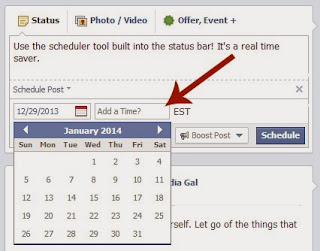
by MelanieD | Dec 3, 2013 | Uncategorized
In an ongoing series, we will discuss social media tips you can put to work right now.
Today’s topic is scheduling and time management.
I frequently hear the same question: how much time should a business owner or professional spend on social media per day or week? My general response is most maintenance work (responding to posts and requests, sharing, pinning/re-pinning, and re-tweeting, etc.) can be done in less than 20 minutes per day. However, to do this, one must set aside a larger chunk of time during the week (Sunday afternoon?) to schedule posts in advance.
• Create a plan: what will you discuss/post for the next week? Will you post photos, tips of the day, blog or article links? Collect all your information, and check that your links are correct. Use a link shortener if necessary: www.bit.ly and www.ow.ly are easy tools that are free and can track your links.
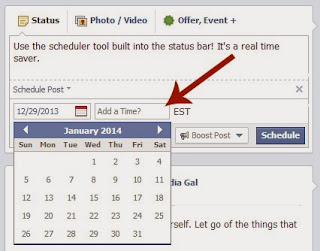
• Use a scheduling tool. Facebook has a post scheduler right on the status update bar, and it is very easy to review and/or edit scheduled posts from the Activity Log. Hootsuite.com is an effective tool that offers several packages; the free plan allows users to manage up to 5 social media sites, which is generally sufficient for most business owners and professionals. And then there is TweetDeck, another free tool that integrates Twitter with other social media sites. Pingraphy.com offers scheduling for Pinterest; package prices vary.
• Go old-school: use a timer! Don’t spend any more time on social media sites than you really want. Social media is meant to be just one of the tools in your marketing tool kit, and it is meant to be FUN! So, take those online relationships offline, and enjoy your life!
![Sitting Pretty: an Infographic]()
by MelanieD | Mar 19, 2013 | Uncategorized
Facebook photo posts receive 39% higher interaction rates than average posts, and when fans are specifically asked to like, comment or share a post, they respond remarkably well: between 3 times and 7 times higher than when not specifically asked.
This screen shot shows some numbers that are awesome. The post received 28 likes, comments and shares. The numbers you don’t see here: 59 organic and 110 viral post views. From a page that had just 120 fans. All because I asked!

The lesson here: don’t be afraid to ask your followers to Like, Comment, and Share. That’s how posts go “viral.” And that is what you want from your posts: for your information to reach those you are NOT connected with, yet. Let your fans become your brand ambassadors and sales force!
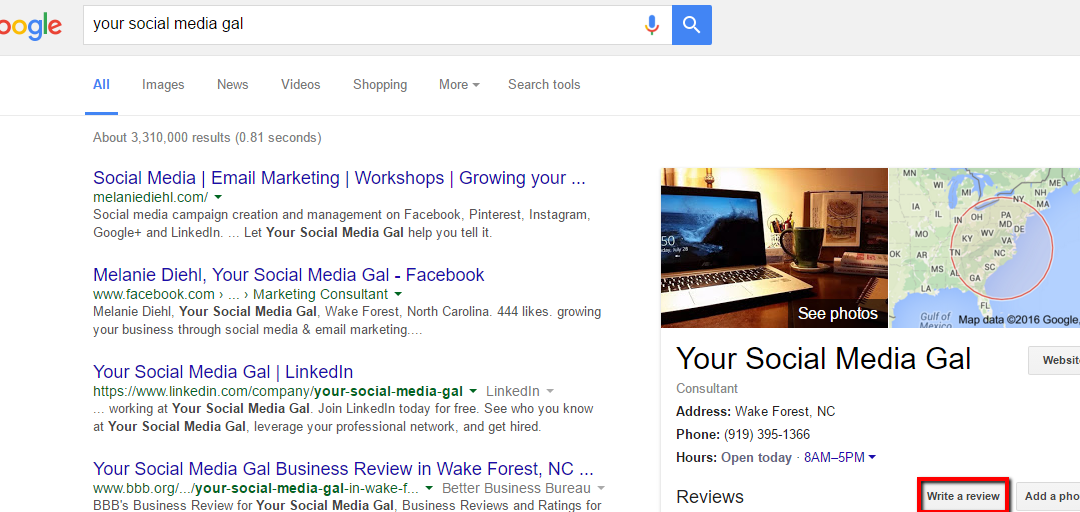
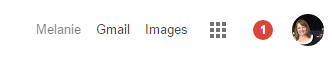
![]()