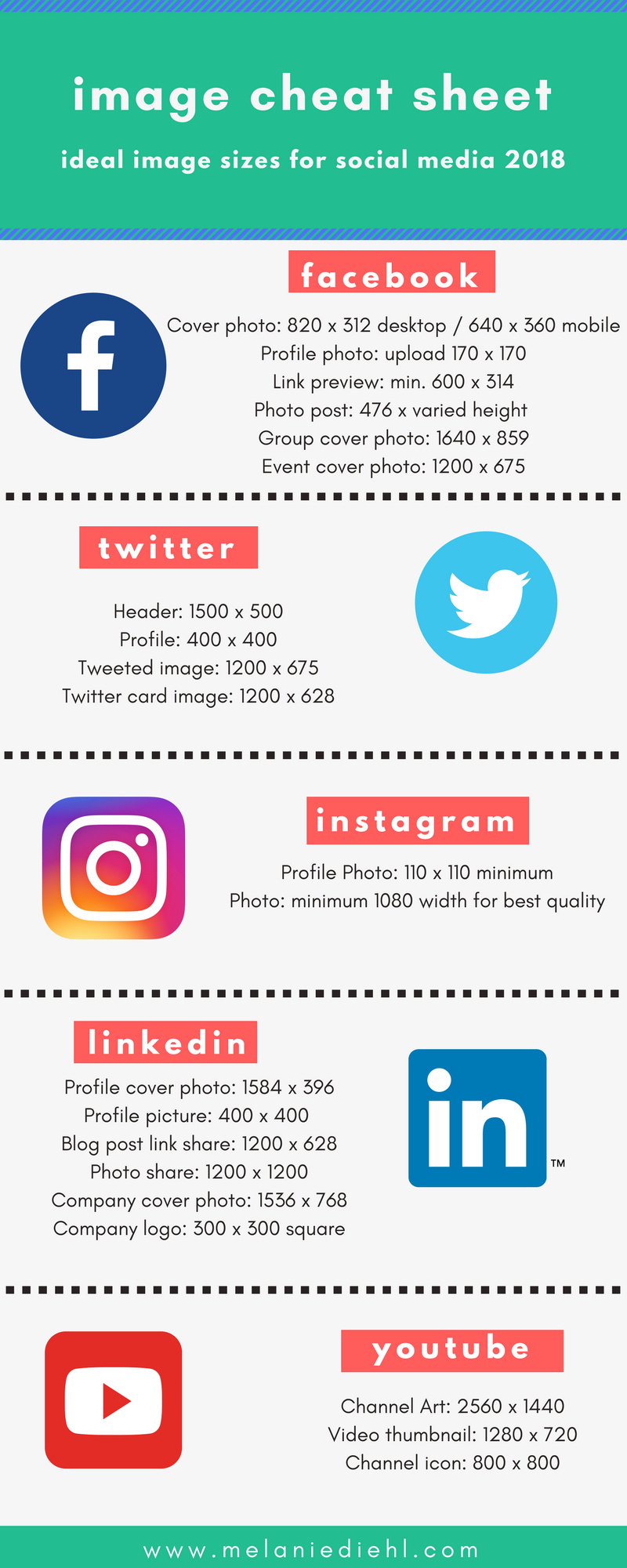What size do I make my image for social media?
With the social media sites constantly making updates, there can be a lot of confusion over the ideal size to create images and photos. Here’s a brief rundown of some critical social media photo sizes. A simple, accurate listing of the most popular social media images all in one place!
At the time of this publication (January 27, 2018), the top recommended size for image posts are 1200 pixels square. This dimension is ideal for Facebook and Instagram posts, and it also works well for LinkedIn and Twitter.
The top recommended size for link posts on Facebook, Twitter and LinkedIn are 1200 x 628 pixels (a 1.91:1 aspect ratio).
All the image recommendations listed in this article are based on pixels (h) by pixels (w). Need help creating your images at the proper size? There are several tools, both paid and free, that are available for you. A few of my favorites are Canva, PicMonkey and Picresize.
Facebook Photo Sizes
- Facebook Page Cover photo: 820 x 312 desktop / 640 x 360 mobile
- Facebook Profile photo: upload 170 x 170
- Facebook Link preview: min. 600 x 314
- Facebook Photo post: 476 x varied height (larger images often have better quality)
- Facebook Group Cover photo: 1640 x 859
- Facebook Event Cover photo: 1200 x 675
Twitter Photo Sizes
- Twitter Header: 1500 x 500
- Twitter Profile: 400 x 400
- Tweeted Image: 1200 x 675
- Twitter Card image: 1200 x 628
Instagram Photo Sizes
- Instagram Profile Photo: 110 x 110 minimum
- Instagram photo: minimum 1080 width for best quality
LinkedIn Photo Sizes
- LinkedIn profile cover photo: 1584 wide by 396 high
- Linked in profile picture: 400 x 400 to 20,000 x 20,000
- LinkedIn blog post link share (matches Facebook):1200 x 628
- LinkedIn photo share: 1200 x 1200
- LinkedIn Company cover photo: 1536 x 768
- LinkedIn Company logo: 300 x 300 square
YouTube Photo Sizes
- YouTube Channel Art: 2560 x 1440
- Video thumbnail: 1280 x 720
- Channel icon: 800 x 800