Your March Holiday and Marketing Planner is here!
Here’s your list of March holidays, month-long themes, and stats to inspire new email marketing and social media campaigns.



It’s a common problem with email marketing and social media marketing: You know you need to send regular emails and post to your business’ social networks, but it’s hard to make time for it and you’re always struggling with what to say to your customers.
Before you know it, you haven’t sent an email since before the holiday rush, your last Facebook post was a month ago, and your customers think you’ve abandoned them.
Don’t lose hope! You can make marketing a regular part of your business day with these four tools that will keep you on track and help you come up with topics to talk about.
Having an email marketing plan in place will help you align your marketing efforts. And it’s easier than you think.
In just 15 minutes, you can use our email marketing plan template to outline the dates and events that are important for your business throughout the year.
Then, use our 2017 Email Marketing Calendar to plan the dates that you’ll send emails during the rest of the year.

Tip: Plan social media posts to support your email campaigns and extend your reach. Our Social Share tool makes it easy to promote your email on social media — right in your Constant Contact account. Watch our Using Social Share video to see how it’s done.
Facebook is rolling out a new Reminders feature that alerts Page admins to post before major holidays and at specific days and times that they select.
If you’re not sure what the best time and day are to reach your audience, use Facebook Insights to determine when your fans are most active and engaging with your page, and what content they’re interested in.
This data will help you come up with a regular posting schedule that you can set in the Facebook Reminders calendar.
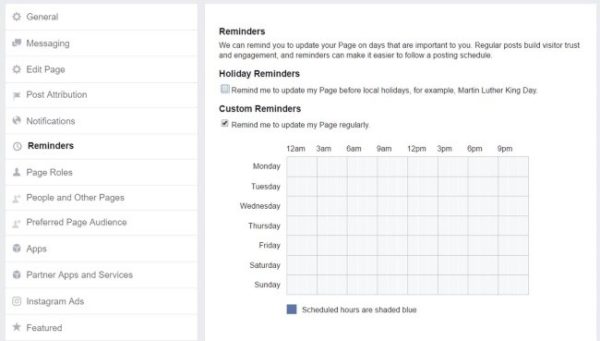
Image courtesy of AdWeek
If you’re looking for ideas for what to share on Twitter, check out the Events feature in Twitter’s Analytics platform.
Start by going to analytics.twitter.com, click on the Brand Hub tab, and then click Events. The Events feature allows you to browse by looking at an overview of upcoming events with information on how many tweets have been shared, and which countries are tweeting the most about them.
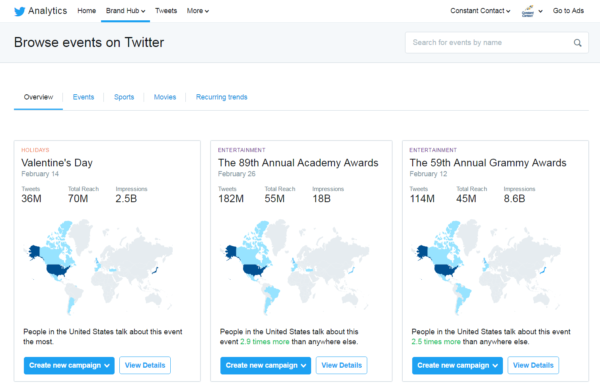
Take a deeper dive by clicking into the categories here: Events, Sports, Movies, and Recurring trends.
You’ll find a list of popular events, with information like category, location, date, or audience size. Click into the event name for more details.
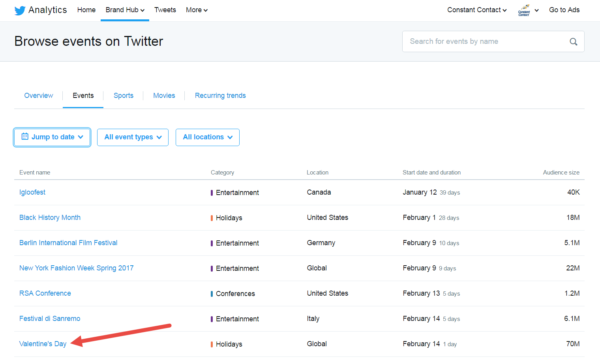
For example, the Valentine’s Day event details share statistics on how many tweets were shared for the holiday in 2016, demographic information, and a list of top tweets and live tweets.
Check out events to see if your business has a connection and join the conversation on Twitter. If you’re part of a larger conversation, your tweets have the chance to be seen and shared by more people.

If there are gaps in your marketing plan, keep an eye out on the Constant Contact blog for our monthly marketing and holiday planning infographic.
Every month, Constant Contact shares a list of important holidays, themes, content ideas, and marketing statistics.
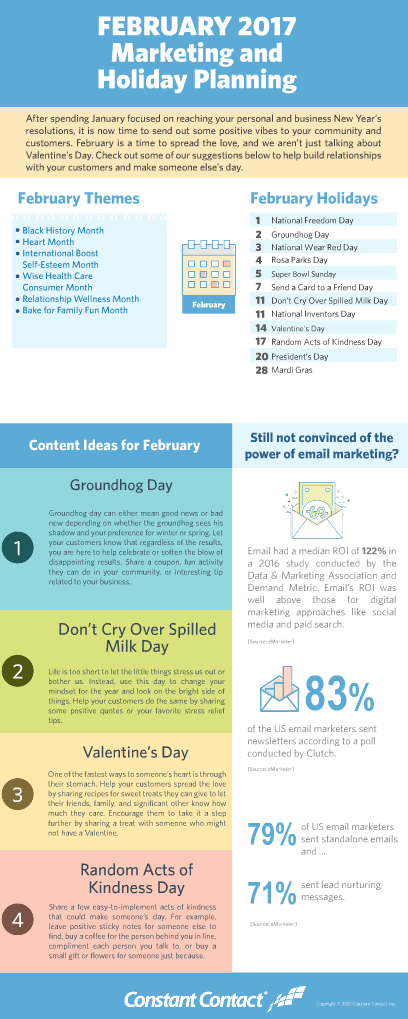
Use this list of holidays, month-long themes, and stats to inspire new email and social media marketing campaign ideas for October. Enjoy!
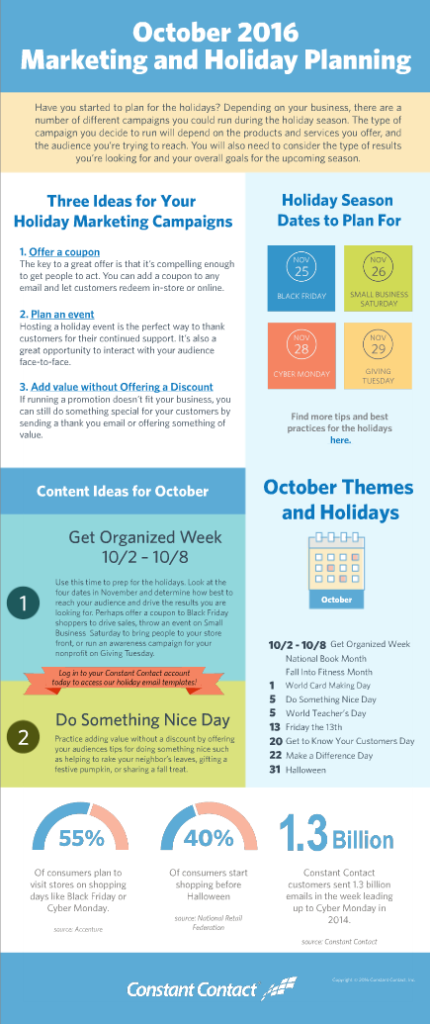
Use this list of holidays, month-long themes, and stats to inspire new campaign ideas for September. Enjoy!
